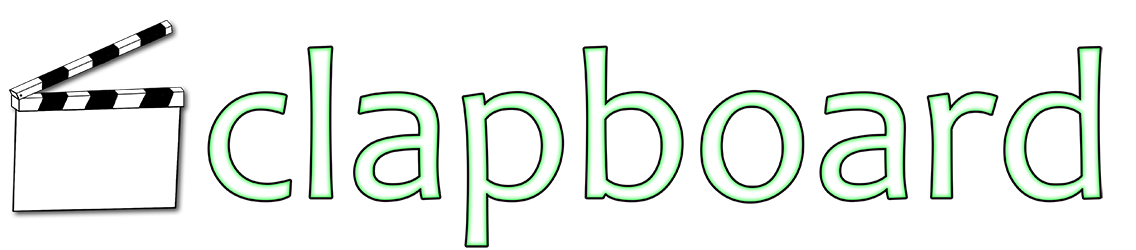For the first time in years (5+?!) I’m completely rebuilding my computer, and this is that story. I’ve decided to live-blog the process somewhat, because I take pictures with my phone as I go and it’s fun to make the updates while i wait for something or try to come to a decision. Part way through, it turns from a live-blog to an after-action report written not from my phone, but from the finished computer, so the verb tense situation is all kinds of messy.
Fair Warning: this post is LONG. Click through with care.
After the break, I breakdown the parts and process, as well as the thought process behind this build. Problems, pictures, commentary, ideas, asides and failures all lie ahead.
 The only thing missing from this photo is the Rosewill Nighthawk 117 full tower case I got to house all this madness because it was just too big to make sense in this photo. I’m also, for the record, keeping a handful of legacy parts from 3.0, namely the two SATA hotswap cages (the 5.25″-to-6x-2.5″ & the 5.25″-to-single-3.5″) because they’re invaluable for video editing in my current workflow. Also coming back are a couple of hard drives with data on them, because they’re still in great shape.
The only thing missing from this photo is the Rosewill Nighthawk 117 full tower case I got to house all this madness because it was just too big to make sense in this photo. I’m also, for the record, keeping a handful of legacy parts from 3.0, namely the two SATA hotswap cages (the 5.25″-to-6x-2.5″ & the 5.25″-to-single-3.5″) because they’re invaluable for video editing in my current workflow. Also coming back are a couple of hard drives with data on them, because they’re still in great shape.
Besides The primary focus of building the best content-creation computer money can buy currently, I have a couple of sub-goals. The main idea here is to “do it right.” I tend to cut corners or make concessions on stuff that’s “only” for my consumption, and while it’s usually fine, sometimes it turns out to have been a bad idea. So this time, I’m taking the time to do all the “right” things. That means static discharge considerations while building, it means taking my time and making considered decisions, and it means installing the controller software that I usually eschew in favor of bare drivers and “just-fucking-run” functionality.

Destroyer’s New Home
The chassis itself has 2 different fan speed controls (which it calls the A group and the B group), and as I never took advantage of those in the Thor (not YET, at least – that awesome Thor case lives to house another build someday), I’m intending to take advantage of them now. The front 2 240mm fans are grouped with the bottom center fan that I installed for the purpose of cool air intake on Group A, and I haven’t decided on a Group B set yet. I’d say that heat exhaust would be the natural choice, but between water cooled Processor AND Primary Graphics Card, the main exhaust fans are controlled by software.
note: I never did find a use for the B-Group fan control. It awaits more fans or something else that can run on a 3-way switch
Needless to say, a LOT of time went into the planning phase of this build. I lost a decent amount of data to my most recent crash, and while it’s not life changing, it does highlight just how slipshod my approach has been lately. So, slipshod no more!

How Many Threads We Talkin’ ‘Bout Here?
I went Threadripper. 1950x, of course. You knew I would as soon as you heard that AMD was building it. *I* knew I would as soon as AMD announced they were building it. I’ve been an unabashed AMD fanboy for a long time and this is just too much of an opportunity for fun to be missed. I read the previews, the early reviews, the gaming comparisons, and the “meh, I can game on my latest-generation boring-ass i7 with like 7% better framerates for 33% more money! Luzers!!” and I didn’t care. Actually, I like that there are 2 dummy cores in the current generation of Threadripper. Makes me think as manufacturing processes shrink (something, something 7nm??) maybe we’ll be seeing 32-core, 64-thread sTR4 chips, and that’ll be awesome for Destroyer 4.5!
In keeping with the overwrought style of everything about Threadripper, the biggest processor I’ve ever seen came in the biggest package I’ve ever seen. It’s gargantuan. It’s complex. They definitely don’t skimp on the packaging, I’ll tell you what. Then again, I’d have happily paid $100 less to get the thing in a white box and surrounded with foam. Point of fact, simply opening it deserves it’s own gallery. So…









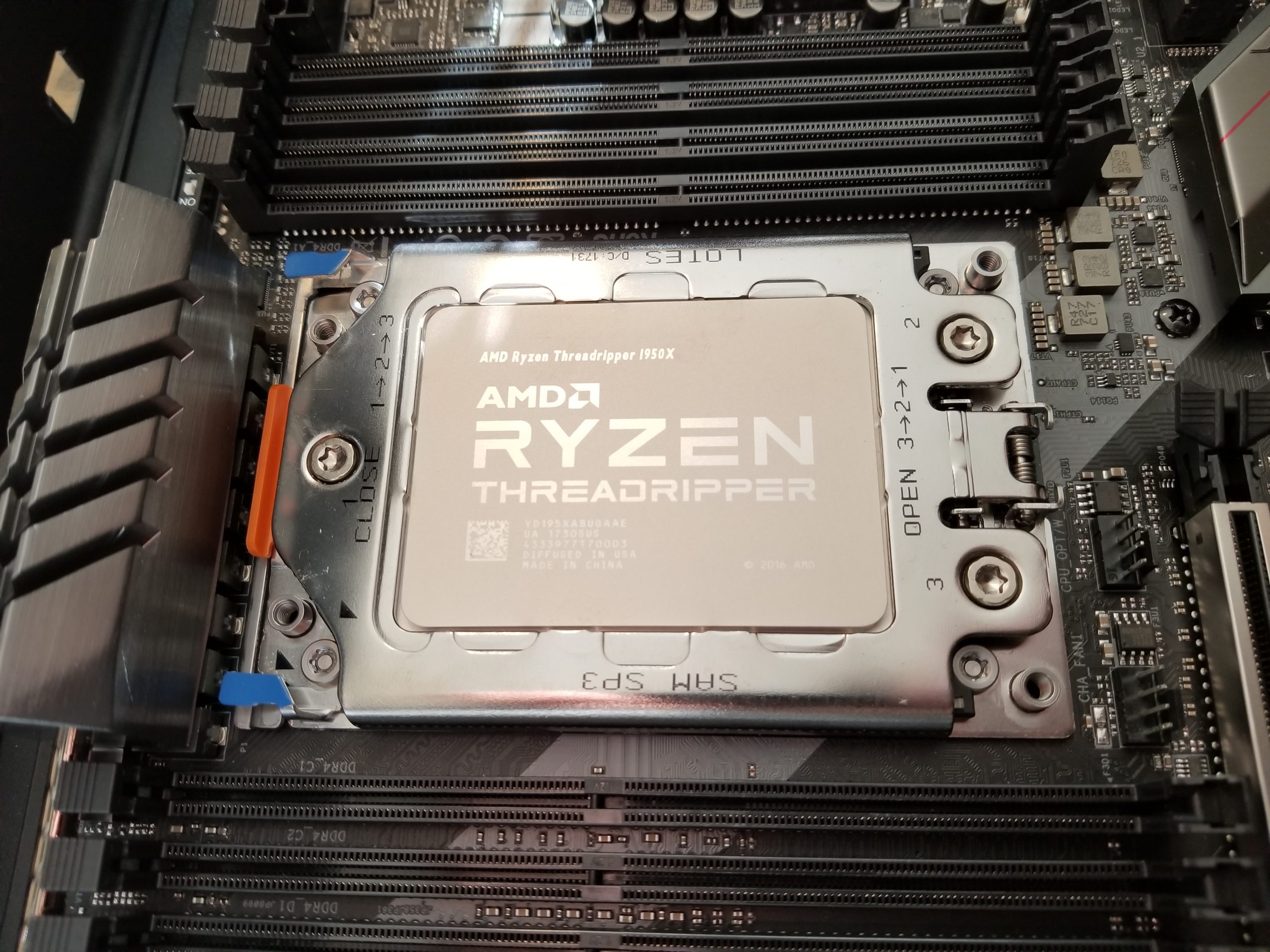
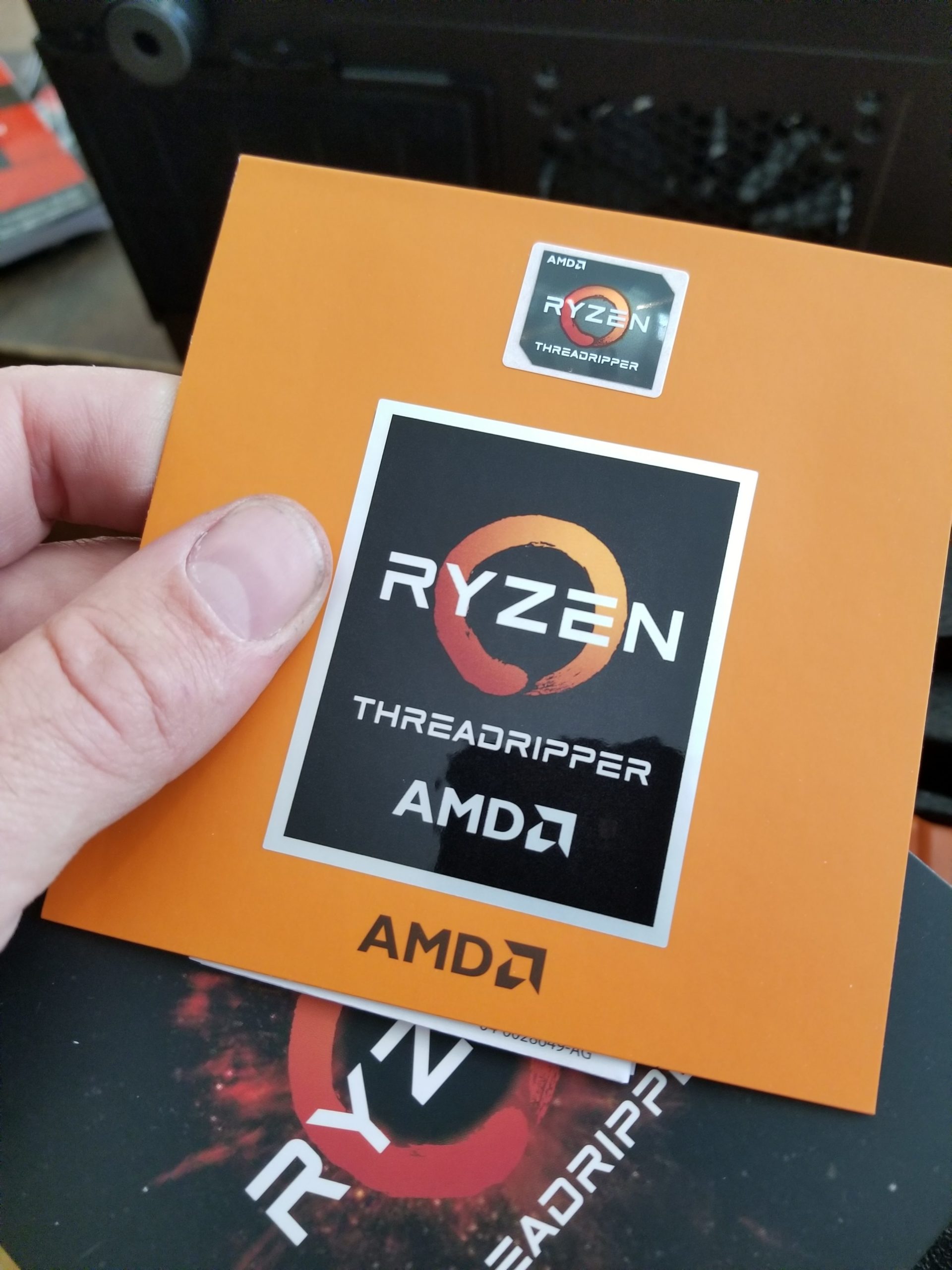
Installation was easy – the Land-Grid-Array system, new to AMD (I think) actually made putting the thing in less stressful than it used to be, at least once I got over having to use a custom tool to get the chip in and out. No worries about bent pins and nothing concerning about getting it in and out. My biggest concern was heat and the fact that there actually isn’t a liquid cooling block on the market that has full coverage for the Threadripper die lid yet. In fact,  I made a mistake buying the Corsair H110i because it somehow is designed differently than the H100i & H115i and doesn’t even fit the mounting bracket that shipped with the Threadripper. So there’s that. One return in a sea of parts isn’t a big deal, and, honestly, since my “old” watercooler works just fine (I now happily note), I’ll wait and buy a sTR4-sized cooler block when one becomes available.
I made a mistake buying the Corsair H110i because it somehow is designed differently than the H100i & H115i and doesn’t even fit the mounting bracket that shipped with the Threadripper. So there’s that. One return in a sea of parts isn’t a big deal, and, honestly, since my “old” watercooler works just fine (I now happily note), I’ll wait and buy a sTR4-sized cooler block when one becomes available.
My Motherboard, the AsRock Fatal1ty x399 Pro (or something) is pretty epic. Able to use 3 PCI-e slots at full x16 speed (with 16 lanes left for my M.2 RAID array, 1 for my SATA card and some maybe other things faaaaar in the future!), this thing is a beast. Look at that thing – it’s got 8 RAM slots, for god’s sake. Eight! Before I retire this thing, I’m going to fill them all. I think even 8 8GB sticks would be cool, but 128GB of RAM would just be silly. And I like silly.
 For the main OS drive, I went with 2 of Samsung’s 500GB 960 EVO NVMe drives that I intended to run in RAID 0 because fuck security – I want speed. And I’ll do backups. I swear, this time I’ll do backups (and verify them!). Having never used NVMe before, I was surprised at just how diminutive these things are. They even sell 1000GB versions of these (and, no, that’s not a fucking terrabyte), which is extra impressive. Also impressive, bordering on amazing, is how fast they are. They’re literally more than an order of magnitude faster than the SSD that was running my last build. It was shocking to run that test for the first time. Shocking in a good way, of course. My old OS drive was a decent performer, but these are flat out fast.
For the main OS drive, I went with 2 of Samsung’s 500GB 960 EVO NVMe drives that I intended to run in RAID 0 because fuck security – I want speed. And I’ll do backups. I swear, this time I’ll do backups (and verify them!). Having never used NVMe before, I was surprised at just how diminutive these things are. They even sell 1000GB versions of these (and, no, that’s not a fucking terrabyte), which is extra impressive. Also impressive, bordering on amazing, is how fast they are. They’re literally more than an order of magnitude faster than the SSD that was running my last build. It was shocking to run that test for the first time. Shocking in a good way, of course. My old OS drive was a decent performer, but these are flat out fast.
Adding to that is the fact that I’m carrying over 2 4TB 7200RPM HDDs in a Storage Spaces stripe configuration (Windows is amazing about Storage Spaces, BTW – it was just there when I reinstalled Windows, finally, having forgotten that was how I set it up to begin with, I didn’t think to back up my Most Important Shit, so thank goodness), it would appear that I have a lot of storage. So, the NVMe, the 8TB of Storage Spaces as a D drive, and I also have a “projects” drive that’s an 8TB monster (that could use a backup, honestly), and now I also have a new hard drive, an 8TB 7200 that I might use as in-machine backup of my main files once I’ve managed to back everything else up to the server.
By way of proof-of-seriousness: I’m currently writing this while making a 3rd attempt at an all-user-files backup using Windows 10’s Windows 7 Backup and Recovery option. I have found I’m more comfortable with that style than the continuous backup thing in Windows 10, although I will use that as my “main” backup solution after this is complete. And restore points. Even though they’ve never worked for me when I’ve really needed them, I’m going to make restore points.
Adding to all that hard drive space, remember that I carried over the awesome 1-into-6 5.25″ drive bay to 6x 2.5″ SATA hotswaps that I use with SSDs for video editing. I have a PCI-e x1 card in the machine that does 8 SATA ports, so those six, the top hotswap built into the case and the big-ass 5.25″ hotswap are all on that. Maybe not the best performance in the world, but I like the symmetry of it. Basically, there’s a LOT of room for drive space in this thing. Good.
 I sprung for pretty RAM this time, too, although mainly because it was cheaper than just about anything else on the market rather than because it’s pretty, given that I can’t even see it when the machine is on my desk. It’s DDR4 3600, so it’s fast as hell, although the system only seems happy at 3200 at stock voltages. I might work on it someday, but 3200 is an overclock from stock, so I’m okay with it for now. I bet UEFI updates will simplify matters down the road. It feels rather absurd to fill only two of the eight slots, but right now, I can’t justify more than 32GB of RAM (at almost $16.50/GB, memory is just too expensive to really overkill at the moment), but I’ll keep my eye on prices and if they ever fall…
I sprung for pretty RAM this time, too, although mainly because it was cheaper than just about anything else on the market rather than because it’s pretty, given that I can’t even see it when the machine is on my desk. It’s DDR4 3600, so it’s fast as hell, although the system only seems happy at 3200 at stock voltages. I might work on it someday, but 3200 is an overclock from stock, so I’m okay with it for now. I bet UEFI updates will simplify matters down the road. It feels rather absurd to fill only two of the eight slots, but right now, I can’t justify more than 32GB of RAM (at almost $16.50/GB, memory is just too expensive to really overkill at the moment), but I’ll keep my eye on prices and if they ever fall…
 I didn’t take any pictures of my main video card for some reason, but that’s okay. It’s my first water-cooled card, and it’s badass. I sprung for a Radeon Vega 64 8GB, which isn’t the best gaming card on the market by a long slice, but still holds its own, and when you look at it for content creation -or- at the frames-per-dollar metric, it really shines. It also does beautiful 4k, which is nice. And it’s quiet.
I didn’t take any pictures of my main video card for some reason, but that’s okay. It’s my first water-cooled card, and it’s badass. I sprung for a Radeon Vega 64 8GB, which isn’t the best gaming card on the market by a long slice, but still holds its own, and when you look at it for content creation -or- at the frames-per-dollar metric, it really shines. It also does beautiful 4k, which is nice. And it’s quiet.
The noise thing is actually a real side benefit here that I hadn’t thought a lot about before I did the build, and it’s super nice. The computer is so quiet that I can hear the individual fans revving up and down when things happen on the computer. Even the desktop wallpaper changing is enough to get it to rev from almost-silent to just-a-bit-of-noise. It’s all easily drowned out, though, by games or media and becomes insignificant background hum. It’s a lot quieter than my old system, which has to be attributed to the video card cooling, because that’s the biggest change.
 The video card running the top three monitors is a Radeon RX 560 4GB. At like $120, it’s a solid, quiet card for whom running 1080p movies will be its toughest chore. I actually seriously considered going down to “only” three monitors with this build, and I really do think I’ll do it in the future sometime, but not yet. I think the trick will be making the vertical resolution of the primary match the horizontal res of the sides, honestly. Maybe 2160 is close enough to 1920, but I’d need a bigger 4k monitor, because 24″ monitors are just too tall turned on edge to work with a 27″ 4k. Maybe 32″ would do it. 35″ at most. Anyway, that’s down the road a good piece.
The video card running the top three monitors is a Radeon RX 560 4GB. At like $120, it’s a solid, quiet card for whom running 1080p movies will be its toughest chore. I actually seriously considered going down to “only” three monitors with this build, and I really do think I’ll do it in the future sometime, but not yet. I think the trick will be making the vertical resolution of the primary match the horizontal res of the sides, honestly. Maybe 2160 is close enough to 1920, but I’d need a bigger 4k monitor, because 24″ monitors are just too tall turned on edge to work with a 27″ 4k. Maybe 32″ would do it. 35″ at most. Anyway, that’s down the road a good piece.
What am I forgetting? Let’s see… I fucked up the cooler, I only partially succeeded in overclocking the RAM to it’s “proper” speed, I installed then immediately uninstalled the software that came with my monitor… my monitor! Yes! I’ve alluded to it, but the glory that is 4k is MINE! I bought a 27″ LG UHD (3840 x 2160) IPS monitor! It does FreeSync and is very, very pretty. I haven’t even watched any 4k content on it yet, but I’ll get there. I’ve gamed at 1440p a tiny bit and I’ve run some 4k benchmarks (Unigine’s Valley Benchmarks are TOUGH on this system and I haven’t even tried the Superposition one yet!) and it’s all good. I have Windows resolution compensation set for 150%, which is still small, but readable. It does seem to cause some drama with legacy windows apps having GIANT toolbars on the other monitors, but maybe that’ll push me off legacy once and for all. Except photo viewer. How there’s not a better one, I do not know, but to scroll through jpgs, you can’t do better than the fast-loading Windows Photo Viewer. Even the updated one for Windows 10 blows the proverbial goat.
Anything else? I’m sure there is, honestly, but I think this fuckin’ post is long enough. I’ll post a quick gallery of shots I didn’t use above because why not? I mean, if you got this far, you’re really in the mood for some pain, right?


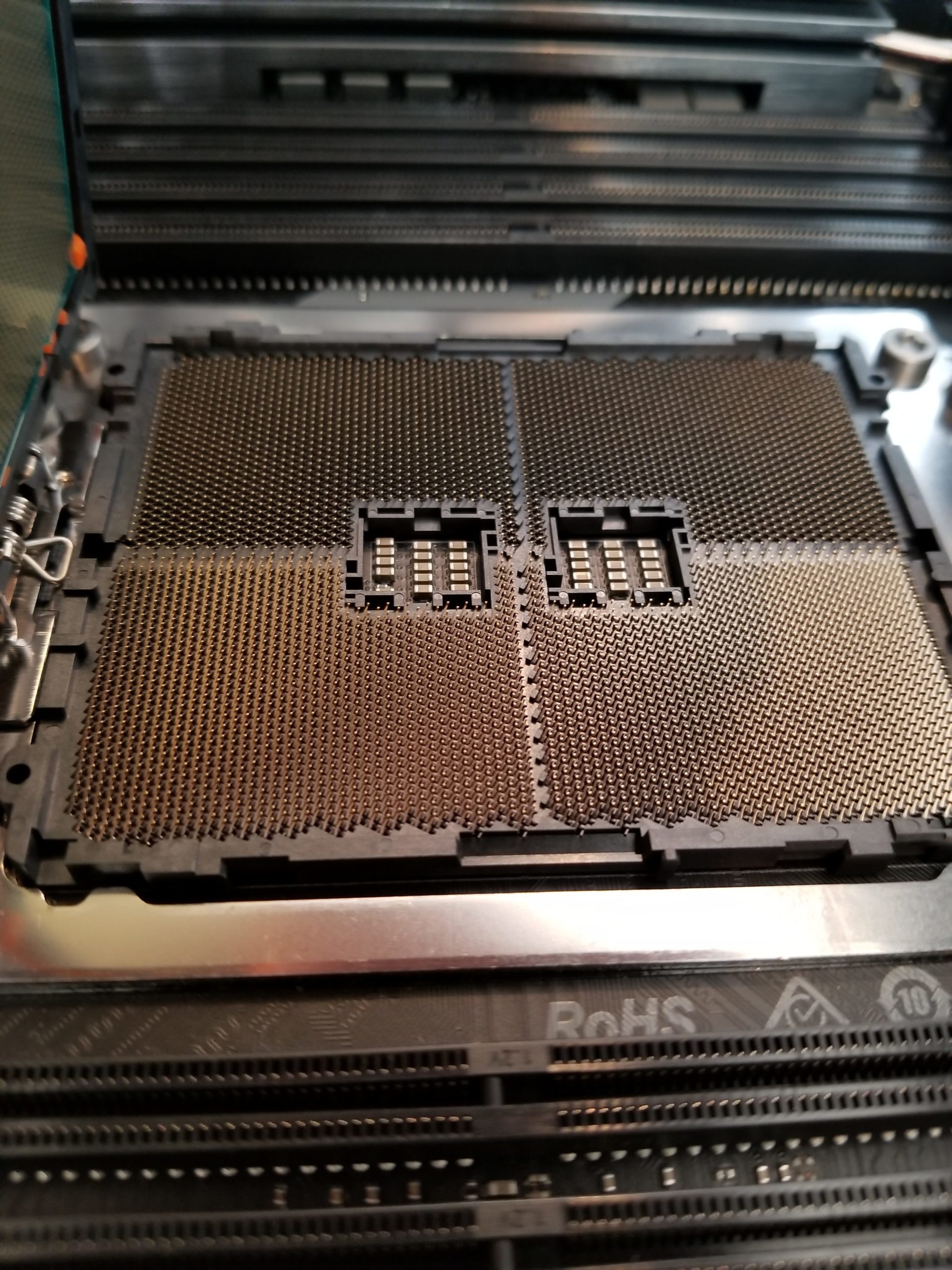
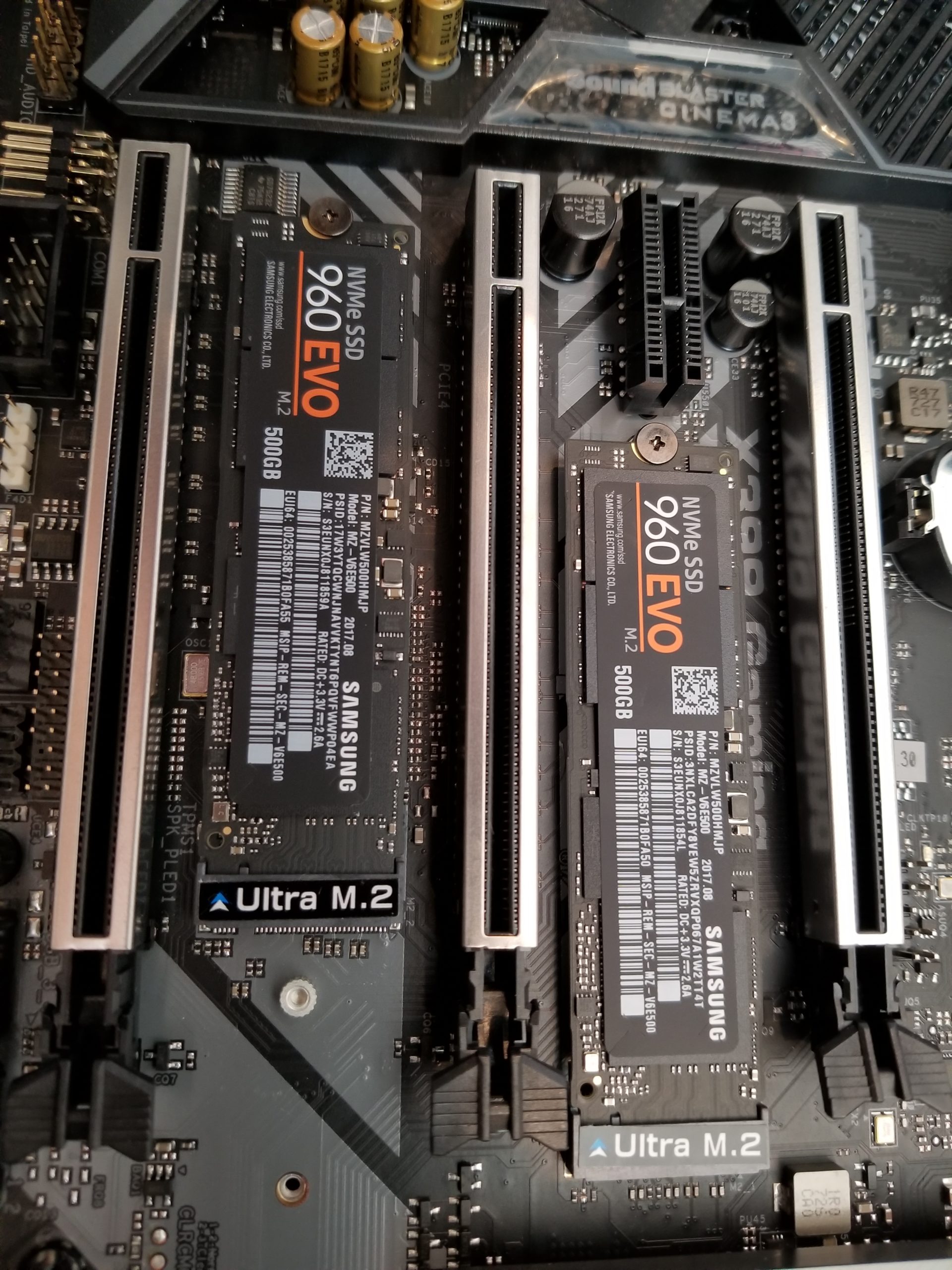

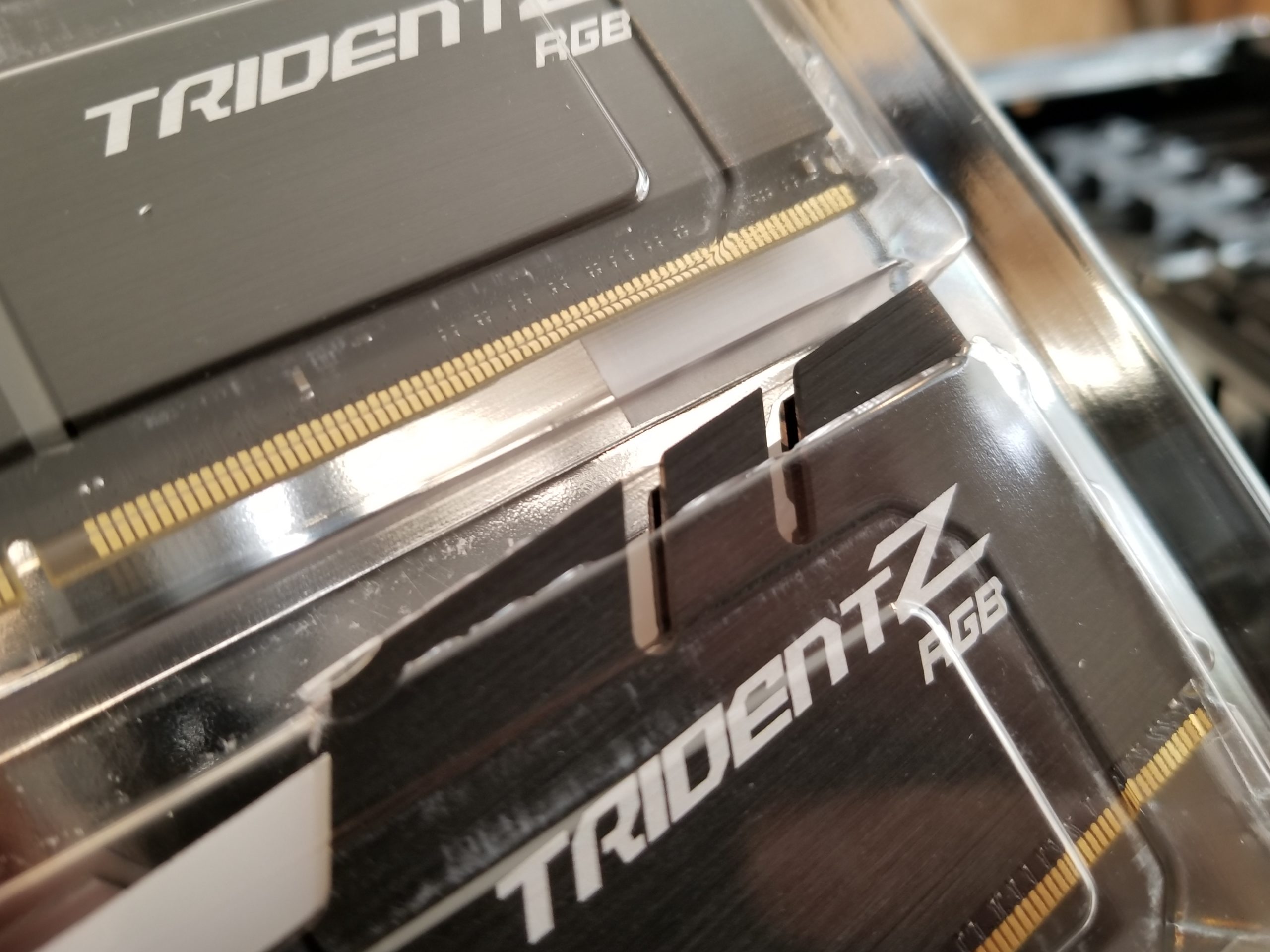




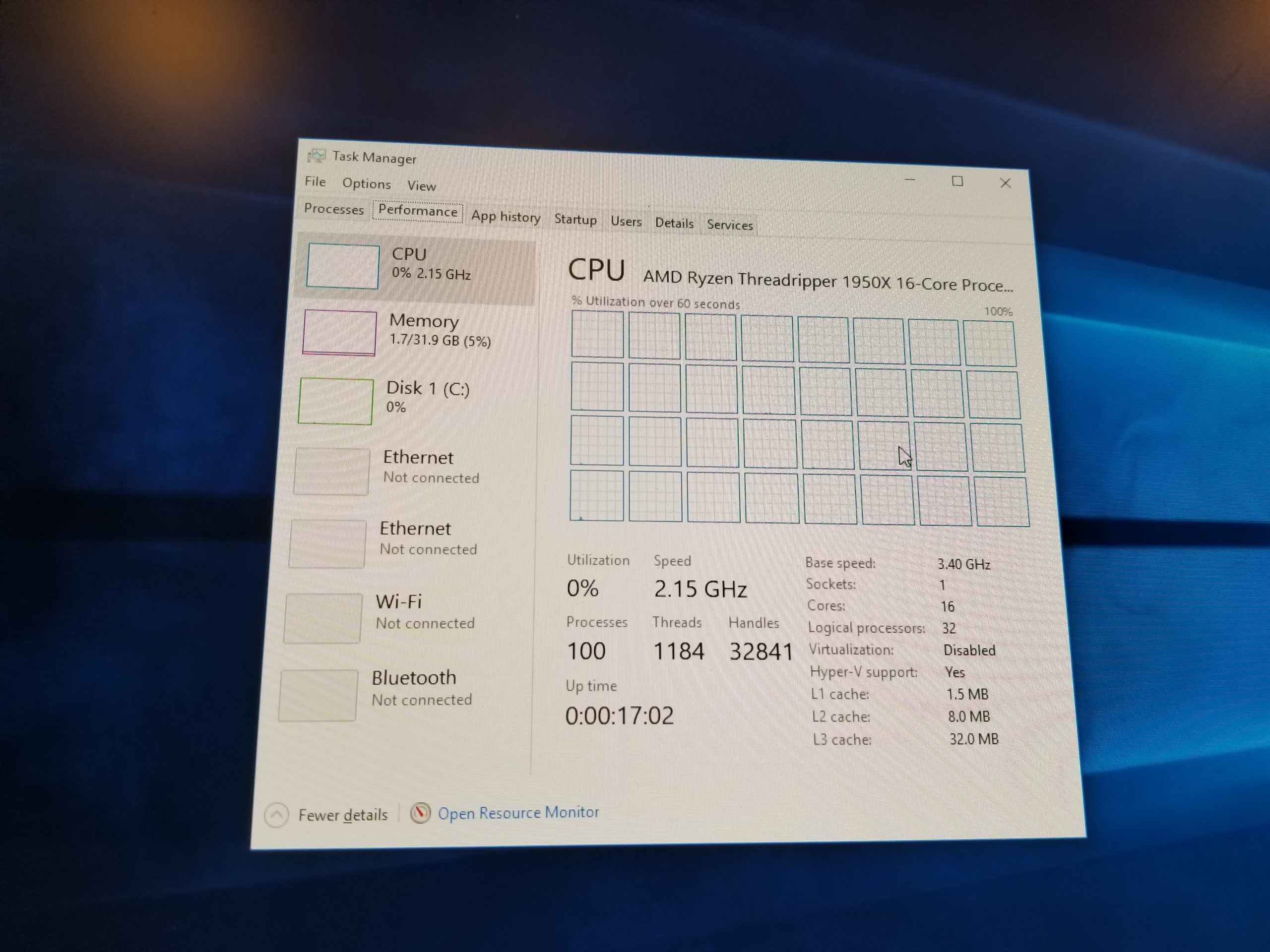


So what’s left? I’ve gotta return the H110i. I have to decide whether to get another cooler right now or whether waiting is the right answer at the moment. I tend to do these things in spurts, so I may wait and do a new cooler at the same time as the mini 10G buildout I’m planning, which involves a new primary router (with 2-4 10G ports) and maybe moving the entire apparatus into the garage, although that part’s unlikely. I’d like to get the server and my workstation together on 10G so I can more reasonably use the server for storing video files as soon as I’m finished with them and/or as a backup in a new workflow. 1 gigabit is plenty for streaming video around the house, but to back up everything all the time with (currently) 17 TB of hard disk space (not full, but still) and soon adding 8 more… plus 10g is just cool. Gotta confirm that the server has an available PCI-e slot, though, because the network adapter requires at least an 8x slot. Yay for Belarc – that’ll do it for me.
If you can’t tell, I’m pretty excited about this new machine. It’s not perfect, and there are definitely some growing pains, but I’m pretty sure the issues are all software and not hardware at the moment. All the stress tests and benchmarks I’ve done come back happy. I haven’t edited things yet, nor have I even found, much less solved, all the problems yet, but I’ll get to most of them now that there’s time. I’m also aware that there are now water cooling blocks for sTR4, but there weren’t when I wrote that part, at least not in anything less than a totally custom solution and nothing that was actually shipping. I’m not changing it.
And, lastly, the official press photos for all the main parts of the system. Just because they’re prettier than mine.
If you got this far: why? I mean, Thanks, but nobody needed to look at all that. I owe you a tylenol, I think. Feel free to collect next time you see me. Thanks for reading!